
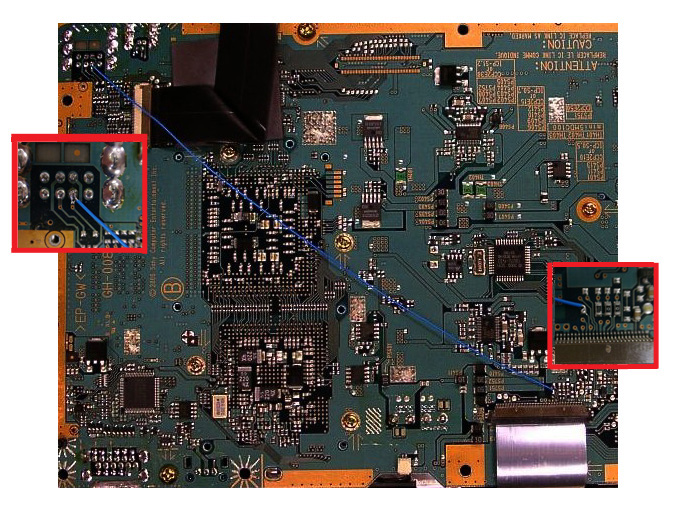
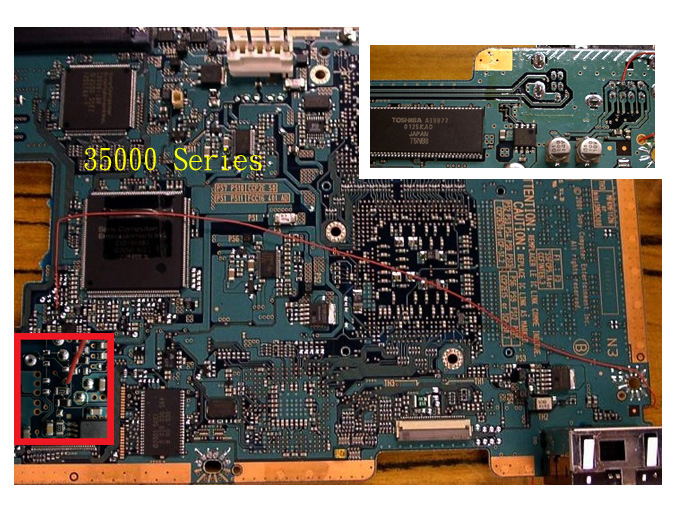
PS 18000 PS 3xxxx
USB1 can use your PC keyboard on PS2 console (switch "K")
USB1 can be play CD backup games (blue color) for PS / PS2 (switch "M")
PROCEDURE:
1).
For PS2 CD Backup Games
ð Plug the USB1 into USB slot on PS2 console (follow the photo)
ð Plug the ActionReplay2 card into the memory card slot and insert the Version 1.7 or 1.9 of “ActionReplay2” disc into the PS2 machine.
ð Power off the PS2 machine.
ð After that, select the 【START GAME】 function in the “Main Menu” screen, and then select 【WITHOUT】item for next page.
ð Exchange the disc to the PS2 CD Backup games in the PS2 machine.
ð Finally, Press the “X” from joystick to play PS2 CD Backup games.
2).
For PS1 CD Backup Games
ð Plug the USB1 into USB slot on PS2 console (follow the photo)
ð Power off the PS2 machine.
ð Insert the PS1 Backup games into the PS2 machine to play.